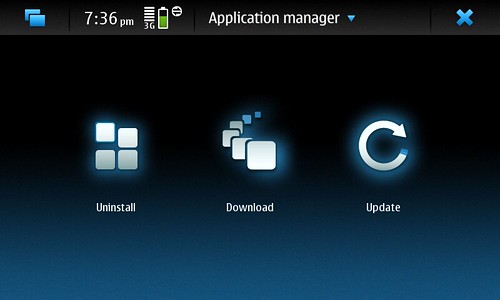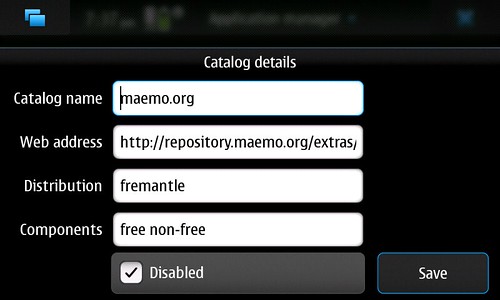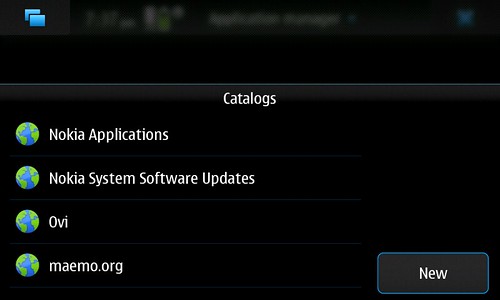Nokia N900 (3): More Apps!
by kiawin
Surely someone will compare your Nokia N900 with the App-almighty Apple iPhone.
Undeniably, Nokia N900 and its maemo platform will be unlikely matched Apple in terms of the available apps in the market, at the least, not in near future.
However, the maemo open source community is growing and many favourite linux applications are hildonized for this platform (Hildon is the User Interface – UI for Maemo platform).
Here’s a simple step-by-step tutorial to unleash your ultimate maemo experience.
The tutorial is separated into two parts – Part One shows a simple way to enable a safe lists of applications from Maemo Community, whilst Part Two list steps to enable list of applications currently under development and supposedly in-progress (not suitable for those who are faint hearted).
Part One
Step 1: Open “Application Manager”
Step 2: Click the title “Application Manager” for more options, select “Application Catalogs”
Step 3: Tap on “maemo.org” catalog item.
Step 4: Unchecked “Disabled”
Till now, you’ve activated a list of safe-to-use maemo applications.
Coming steps you’ll be enabling a list of development stage maemo applications.
Part Two
Step 5: Tap “New”
Step 6: Fill in the necessary details according to the screenshot below.
Step 7: Let it automatically update its catalogs, and done!
Beam me Scotty!